Being able to actually debug an ajax request is not that easy but there is an incredible firefox addon named FireBug which provides a number of amazing options beneficial to developers as well as designers. One of the such cool options lets you debug the ajax requests too. Here are steps to debug an ajax request:
1 – Click on the FireBug icon located at lower right position of the FF status bar.
2 – Click on the Net tab
3 – Click on the XHR tab present below the Net tab.
4 – Execute your ajax request
5 – You will see ajax request link getting generated there. Click or expand that link.
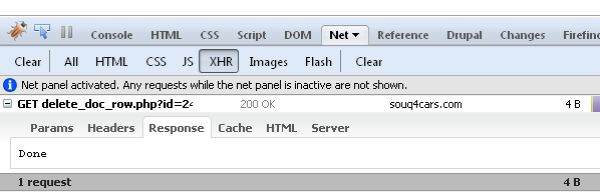
Just below that link you can click any of the available tabs for relevant information. For example, if you click the Response tab, you will come to know what response was sent by the script. Similarly you can use the Params, Headers, Cache, HTML and Server tabs as well.
have implemented the script…but i have some issue that when i refresh the page…the data which i deleted…it returns back….means…it is not deleted from database permanently….plz suggest?????