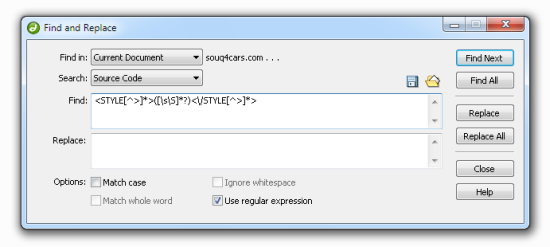 While working on a project, I came across a need of deleting a piece of code from a number of pages as per the client’s requirements. Well if I would have done that manually then surely it would have taken a great deal of time, so I thought of creating some regular expression to do the trick and guess what it saved me a lot of time.
While working on a project, I came across a need of deleting a piece of code from a number of pages as per the client’s requirements. Well if I would have done that manually then surely it would have taken a great deal of time, so I thought of creating some regular expression to do the trick and guess what it saved me a lot of time.
.Here is the regex:
<STYLE[^>]*>([\s\S]*?)<\/STYLE[^>]*>
What above means is that delete everything inside the <style></style> tags including the tags themselves. When you do the search-replace using dreamweaver, make sure that you check the Use Regular Expression check box at the Find and Replace dialog box. That’s it !! 🙂
Useful code thank you.
Useful! Just what i was looking for